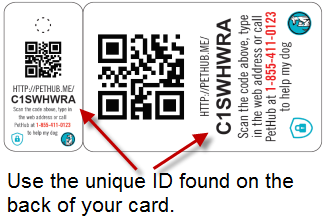
What's great about this card is that it links to the same profile your pet's PetHub ID tag links to. That way all of your emergency contacts, etc., can be changed in one place and both your card and pet's ID point to that same profile.
(Note: if you want different information linked to this card, you can simply create a separate profile that this card can then be linked to).
Here's how to get started:
- Log In, or create a new account
- Add or Choose an existing pet profile
- Click the "link a tag or card" option on your pet's profile*
*When typing in the ID number during the linking process, be sure to use the unique ID found on the back of your card.

